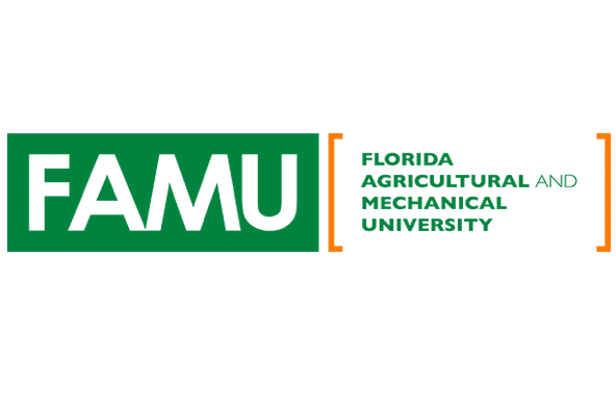Accessibility Statement for the Self-reported Transcript and Academic Record System (STARS) - f.k.a. SRAR/SSAR
This is an accessibility statement from Scarlet Computing Solutions, LLC.
Measures to support accessibility
Scarlet Computing Solutions, LLC takes the following measures to ensure accessibility of the Self-reported Transcript and Academic Record System (STARS) - f.k.a. SRAR/SSAR:
Include accessibility as part of our mission statement.
Include accessibility throughout our internal policies.
Integrate accessibility into our procurement practices.
Provide continual accessibility training for our staff.
Assign clear accessibility goals and responsibilities.
Employ formal accessibility quality assurance methods.
Include accessibility and assistive technology requirements in our User Experience advisory process.
Conformance status
The Web Content Accessibility Guidelines (WCAG) defines requirements for designers and developers to improve accessibility for people with disabilities. It defines three levels of conformance: Level A, Level AA, and Level AAA with each level being inclusive of the prior with increasingly stringent requirements. For example, by conforming to AA, a Web page meets both the A and AA conformance levels.
WCAG 2.0 Level AA has become widely adopted as the standard for web accessibility by many businesses and governments around the world. The World Wide Web Consortium (W3C) does not recommend that Level AAA conformance be required as a general policy for entire sites because it is not possible to satisfy all Level AAA success criteria for some content (see Understanding Conformance).
The Self-reported Transcript and Academic Record System (STARS) - f.k.a. SRAR/SSAR is partially conformant with WCAG 2.0 level AA. Partially conformant means that some parts of the content do not fully conform to the accessibility standard. For more information about this, see the “Limitations and Alternatives” section below.
Additional accessibility considerations
Although our goal is WCAG 2.0 Level AA conformance, we have also applied some Level AAA and WCAG 2.1 AA Success criteria to our accessibility guidelines as well.
Feedback
We welcome your feedback on the accessibility of the Self-reported Transcript and Academic Record System (STARS) - f.k.a. SRAR/SSAR. Please let us know if you encounter accessibility barriers while using the system via:
Phone: +1 732-964-9040
E-mail: support@scarletcs.com
Postal Address: P.O. Box 2331, Princeton NJ 08543
X: @MySTARSRecord
LinkedIn: ScarletCS Company Profile
We typically respond to feedback within 2-3 business days.
Compatibility with browsers and assistive technology
The Self-reported Transcript and Academic Record System (STARS) - f.k.a. SRAR/SSAR is designed to be compatible with the following platforms, browsers, and assistive technologies:
Microsoft Windows
Windows 8 or newer
Latest available versions of Google Chrome, Mozilla Firefox, Microsoft Edge, Microsoft Internet Explorer
Apple Mac OS
Mac OSX 10.2 (Sierra) or newer
Latest available versions of Google Chrome, Mozilla Firefox, Apple Safari, Microsoft Edge
Linux
Ubuntu-based LTS 18.0.4 or newer
Latest available versions of Google Chrome, Mozilla Firefox, Chronium
Apple iPhone / iPad
iPhone/iPad OS (iOS) 10 or newer
Latest available versions of mobile Safari, Google Chrome, Microsoft Edge
Google Android
Android OS 8.0 (Oreo) or newer
Latest available versions of Google Chrome, Mozilla Firefox, Microsoft Edge
Latest versions of Google Chrome, Mozilla Firefox, Microsoft Edge on Microsoft Windows 7 or newer using standard assistive technologies.
Latest versions of Google Chrome, Mozilla Firefox, Microsoft Edge, Apple Safari on Apple OS X 10.12 or newer using standard assistive technologies.
Google Android 8.0 or newer, Apple iOS 10.0 or newer using latest versions of browsers with standard assistive technologies. Note that landscape orientation is preferred for mobile experience but the application will function in vertical orientation.
Self-reported Transcript and Academic Record System (STARS) - f.k.a. SRAR/SSAR is not compatible with:
Browsers older than 3 major versions or operating systems older than 5 years are not supported and are not guaranteed to work. Browsers without javascript support or with javascript support disabled will not function.
Technical specifications
Accessibility of the Self-reported Transcript and Academic Record System (STARS) - f.k.a. SRAR/SSAR relies on the following technologies to work with the particular combination of web browser and any assistive technologies or plugins installed on your computer:
HTML
WAI-ARIA
CSS
JavaScript
These technologies are relied upon for conformance with the accessibility standards used.
Limitations and alternatives
Despite our best efforts to ensure accessibility of the Self-reported Transcript and Academic Record System (STARS) - f.k.a. SRAR/SSAR , there may be some limitations. Below is a description of known limitations, and potential solutions. Please contact us if you observe an issue not listed below.
Known limitations for the Self-reported Transcript and Academic Record System (STARS) - f.k.a. SRAR/SSAR:
Focus Order: Keyboard focus is occasionally lost after taking certain actions on certain screens. After taking an action, the page refreshes and keyboard focus is not retained. Examples of this are adding/editing courses, and making some on-screen selections. We are working on changing the behavior of these pages to return focus to the appropriate location. You can tab back to the appropriate fields on-screen to continue if using keyboard navigation.
Extraneously Verbose Table Descriptions: Certain tables within the application may have extraneous information read out when being navigated with a screen-reading device. While the tables are fully accessible and usable, the additional information read out may cause some confusion.
Drop-down Keyboard Modifier: To navigate drop-down controls in the application using keyboard-only navigation, you will need to use the ALT key in addition to the up/down arrows to expand/collapse the drop-downs (e.g. ALT + down arrow to expand the list). Once the drop-down is expanded, up and down arrows can be used to navigate with the Enter key being used to make selections. You can navigate the items within a drop-down list using just the arrow keys but the ALT modifier is needed to expand the list.
Assessment approach
Scarlet Computing Solutions, LLC assessed the accessibility of the Self-reported Transcript and Academic Record System (STARS) - f.k.a. SRAR/SSAR by the following approaches:
Self-evaluation
External evaluation
Internal component evaluation during the development cycle
Formal complaints
Formal complaints should be submitted via email to help@scarletcs.com. We strive to respond to all accessibility-related feedback within 2-3 business days and to propose a workable solution for identified accessibility issues within 30 days of receipt.
Date
This accessibility statement was created on March 1, 2021 and last updated on July 1, 2025.